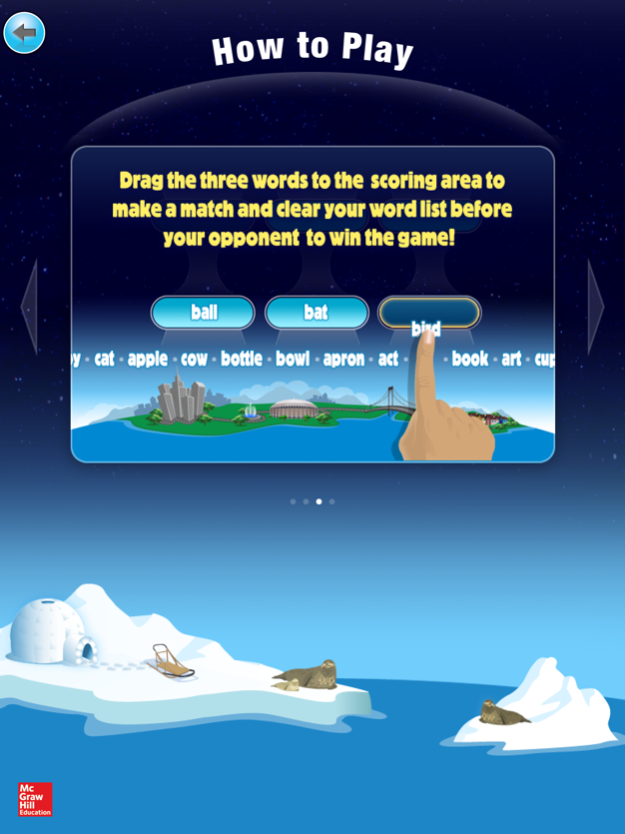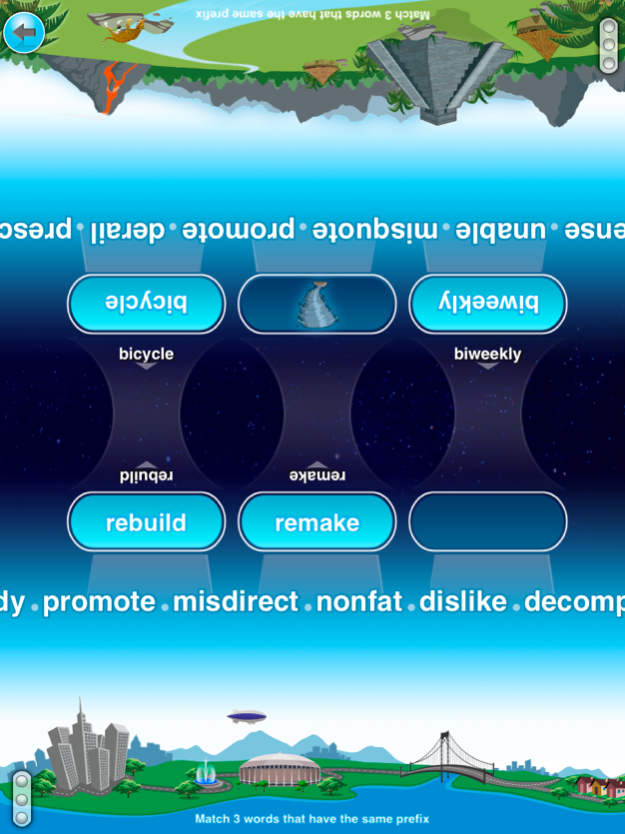Bluster! 1.5
Continue to app
Free Version
Publisher Description
Breeze through vocabulary building with Bluster!
This word matching game develops vocabulary and word understanding for school-aged children, or anyone brave enough to battle the elements.
Shine bright in single-player mode as you learn and practice important word skills. Match rhyming words, prefixes and suffixes, synonyms, homophones, adjectives, and more.
Collaborate with a friend in team mode. The multi-touch iPad screen allows both players to play simultaneously, so you can work together to weather the vocabulary storm.
Switch to versus mode and play head-to-head for the ultimate test of your lightning quickness. Disrupt your opponent with weather attacks like tornadoes and blizzards - it’s thunderous fun and just might give you the edge you need to reign supreme!
Bluster includes over 800 vocabulary words. Players choose a skill to practice and then try to make matches of three. Ten matches wins a round.
Features:
• Three different play modes - including two-player action.
• A variety of grade level appropriate content.
• Engaging animated gameplay with sound effects.
• Head-to-head and High Scores tables.
• Plays on the iPad in both landscape and portrait mode.
• In app purchases for additional vocabulary.
***** Want to get all the vocabulary packs? Consider Bluster Deluxe! *****
Sep 18, 2017
Version 1.5
This app has been updated by Apple to display the Apple Watch app icon.
New Features! (see Settings)
+ Show hints - highlight mismatched words
+ Sound Effects - turn off background audio and feedback
+ Disruptors - turn off storms
+ Reduced Words - fewer words during gameplay
+ Speak Words - words spoken on selection, single player mode
Conversion to 64-bit app in preparation for iOS 11 release
About Bluster!
Bluster! is a free app for iOS published in the Kids list of apps, part of Education.
The company that develops Bluster! is McGraw-Hill School Education Group. The latest version released by its developer is 1.5.
To install Bluster! on your iOS device, just click the green Continue To App button above to start the installation process. The app is listed on our website since 2017-09-18 and was downloaded 4 times. We have already checked if the download link is safe, however for your own protection we recommend that you scan the downloaded app with your antivirus. Your antivirus may detect the Bluster! as malware if the download link is broken.
How to install Bluster! on your iOS device:
- Click on the Continue To App button on our website. This will redirect you to the App Store.
- Once the Bluster! is shown in the iTunes listing of your iOS device, you can start its download and installation. Tap on the GET button to the right of the app to start downloading it.
- If you are not logged-in the iOS appstore app, you'll be prompted for your your Apple ID and/or password.
- After Bluster! is downloaded, you'll see an INSTALL button to the right. Tap on it to start the actual installation of the iOS app.
- Once installation is finished you can tap on the OPEN button to start it. Its icon will also be added to your device home screen.